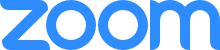
Some other aspects to remember as your meeting approaches:
● you will need some natural or room lighting on your face for others to see you
● it is best if you use your phone earphones and microphone plugged into the PC or tablet, as this cuts out feedback and noise, or comfortable headset
● prepare for the meeting, by having your pen, papers and drink nearby
● let others in the household know you will be busy and avoid any distractions such as TV, multitasking, etc.
● make sure your PC or Tablet is on power - you don't want your batteries running low during the call
● try and be close enough to the camera so that people can see your facial expressions (you can stop the video at any stage for any reason and you will still be able to hear and speak)
● it is good video conference protocol to mute if you are not speaking, as this gives the best audio quality to the speakers, without coughing, etc.
● you can click on the top right to alternate between speaker and gallery views (which shows everyone)
● it is possible to share documents if necessary, to the meeting
● you can use the chat function publicly or privately during the meeting and can transfer files in real time if necessary.
Maybe you could print out these tips for your first time? (add in Club person name and contact details for Zoom support).
If you are hosting your first Zoom meeting look at:
https://www.youtube.com/watch?v=hI32Xk2Va7M&feature=youtu.be
FOR ZOOM PRICING CLICK HERE, to access a discount from Rotary Global Rewards, click on this link: https://my.rotary.org/en/member-center/rotary-global-rewards/offers?#/offers/featured